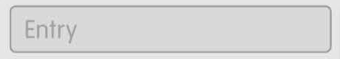
This element provides a regular input field, styled to match the dizmo theme.
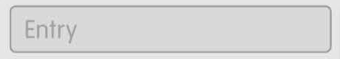
<input id="my-input" type="text" data-type="dizmo-input" placeholder="Text">Manual initialization:
DizmoElements('#my-input').dinput();To get the current input field value:
var data=DizmoElements('#my-input').val();To get the input field value after the focus has shifted:
DizmoElements('#my-input').on('blur',function(){
var data=DizmoElements('#my-input').val();
});A special variant of an input field is the browse button that acts as a file selector. Use the type file to enable it.
<input id="file_selector" type="file">You can read more about how to handle uploaded files in your dizmo.